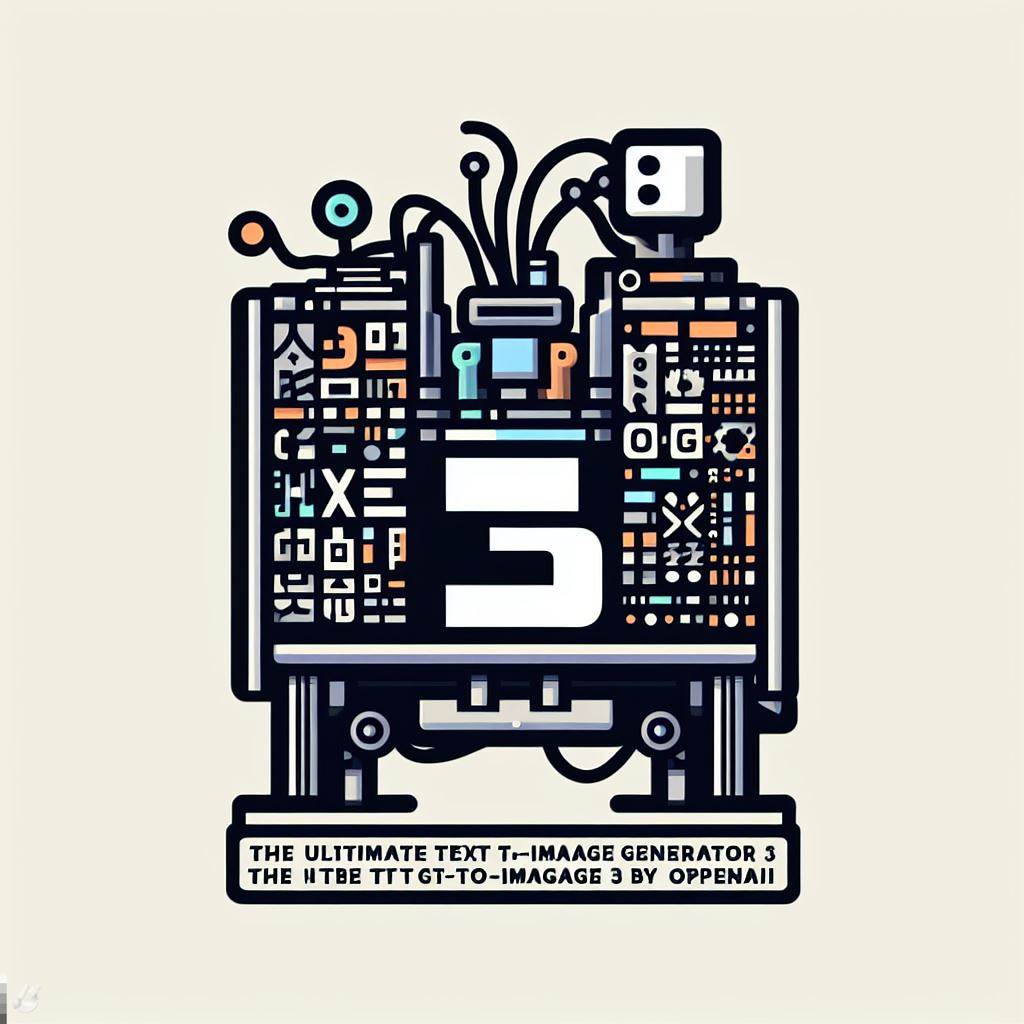DALL-E 3 is the latest version of OpenAI’s text-to-image model that can generate stunning images from natural language prompts. In this blog post, I will introduce some of the features and capabilities of DALL-E 3, and show you how to use it to create your own images.
DALL-E 3 Basics

DALL-E 3 is a 12-billion parameter transformer model that is trained on a large dataset of text-image pairs. It can take any text input, such as a sentence, a paragraph, or even a poem, and generate an image that matches the description. Unlike previous versions of DALL-E, DALL-E 3 can generate images with 4x higher resolution (1024×1024 pixels), and can also regenerate any rectangular region of an existing image that extends to the bottom-right corner, in a way that is consistent with the text prompt.
One of the most impressive features of DALL-E 3 is its ability to understand complex and nuanced concepts, and to combine them in plausible and creative ways. For example, you can ask it to generate an image of “a cat wearing a hat and sunglasses, sitting on a beach chair, holding a cocktail”. It will not only produce a realistic image of a cat, but also add the appropriate accessories and background elements to match the prompt.
Another feature is its integration with ChatGPT, OpenAI’s conversational AI model. You can use ChatGPT as a brainstorming partner and a prompt refiner for it. You can simply type in an idea, and ChatGPT will automatically generate a detailed prompt for it that brings your idea to life. You can also ask ChatGPT to make tweaks to the generated image with just a few words, and DALL-E 3 will update the image accordingly.
To use it, you need to have a ChatGPT Plus or Enterprise account, which will give you access to it in the ChatGPT interface. You can also use it via the OpenAI API or in the OpenAI Labs later this fall. You can find more information about DALL-E 3 on the OpenAI website, or read the research paper for technical details.
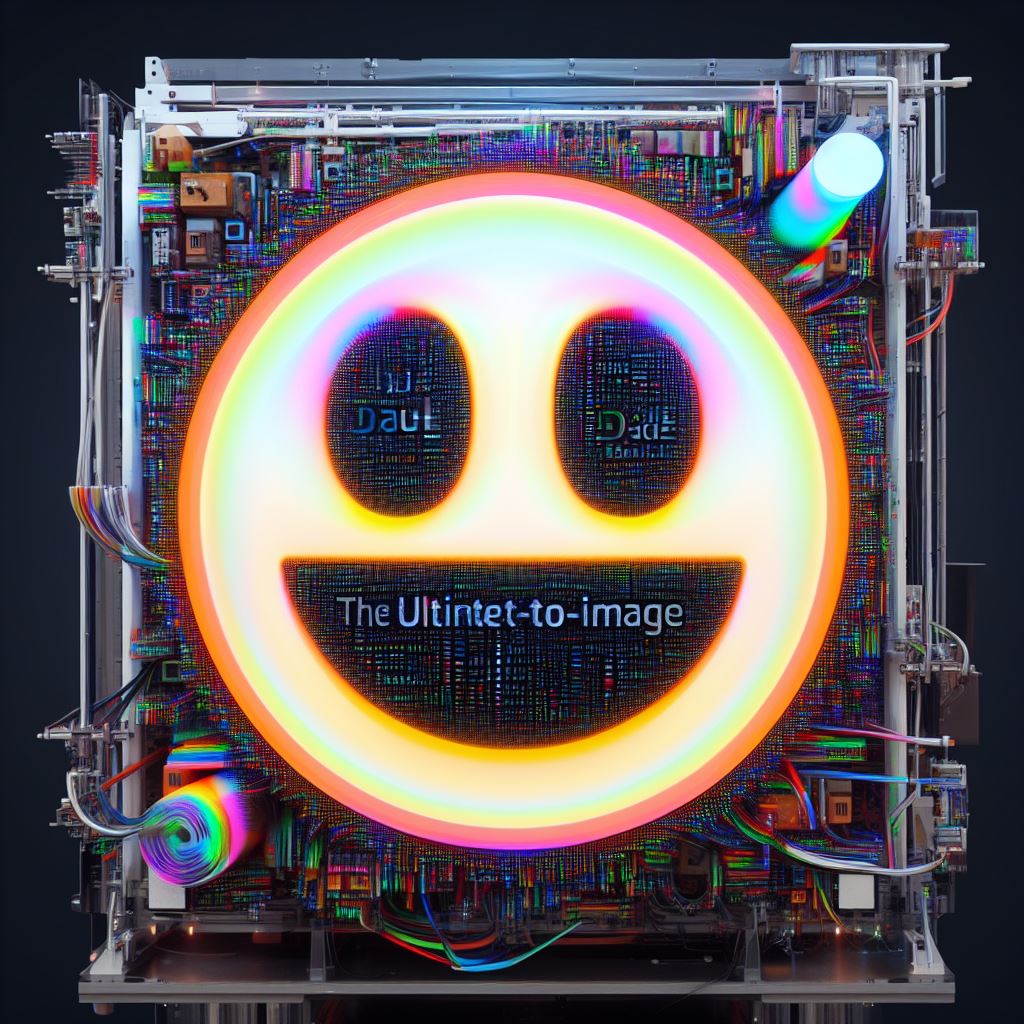
It is a remarkable achievement in AI-powered image generation, and opens up new possibilities for creative expression and communication. You can use DALL-E to create images for your blog posts, social media, presentations, or just for fun. The images you create with DALL-E are yours to use, and you don’t need OpenAI’s permission to reprint, sell, or merchandise them.
However, as with any powerful technology, DALL-E 3 also comes with some ethical and social implications. OpenAI has taken steps to limit DALL-E 3’s ability to generate harmful or offensive content, such as violence, adult content, hate speech, or images of living public figures. They have also implemented safety measures to prevent misuse of it for propaganda, misinformation, or impersonation. Moreover, they are researching ways to help people identify when an image was created by DALL-E 3, and to respect the rights of original artists and creators.
DALL-E 3 is a fascinating and exciting example of how AI can augment human creativity and intelligence. I hope this blog post has given you some insight into how DALL-E 3 works, and how you can use it to create your own images. If you have any questions or feedback, please feel free to leave a comment below.
Also Read: ChatGPT vs Grok: Elon Musk’s ‘Rebellious’ AI Chatbot Challenges OpenAI’s Dominance